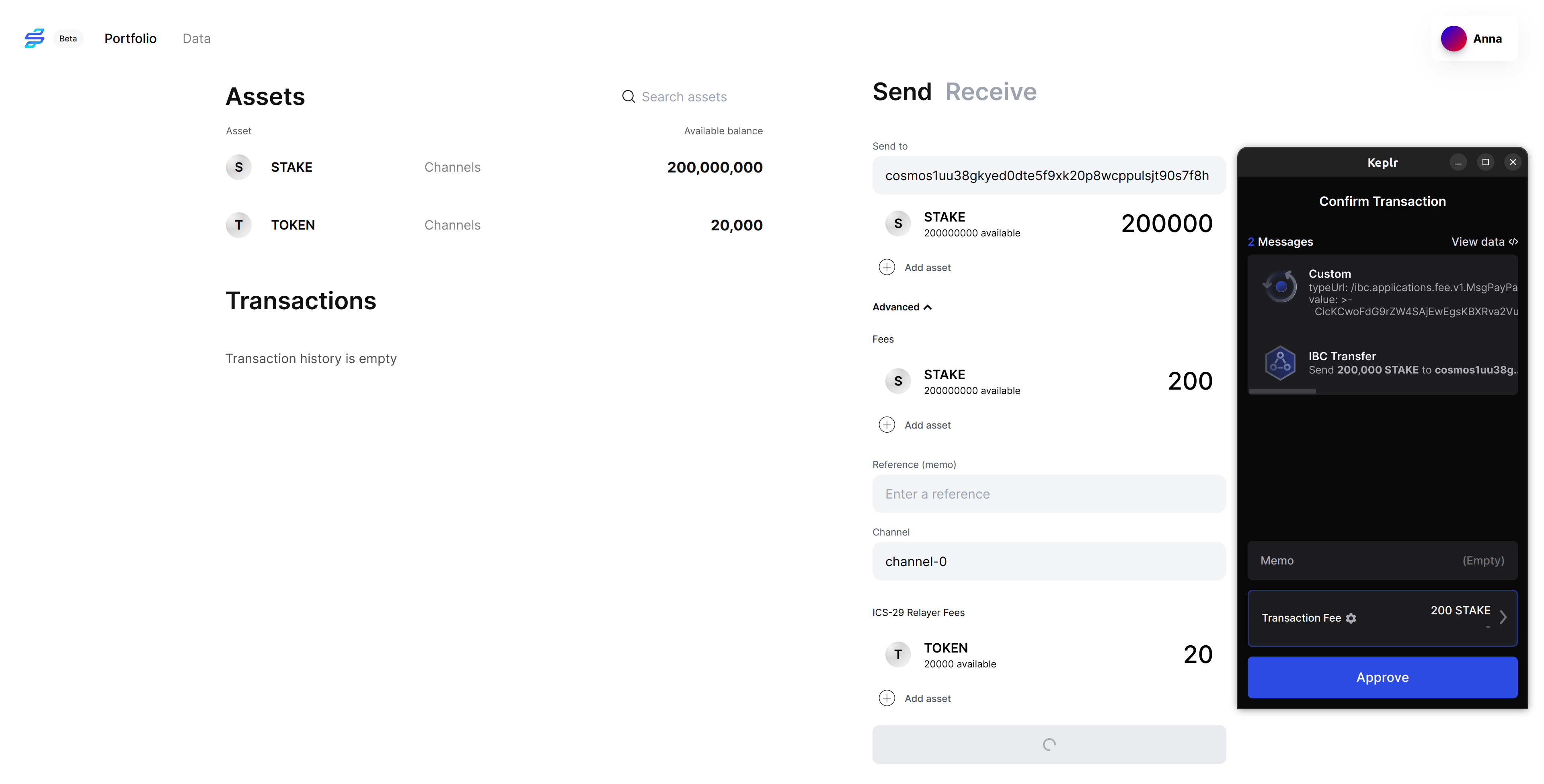Testing the React app
Learning Goals
In this section, you will:
- Run two chains locally.
- Configure and run a relayer.
- Make an incentivized IBC transfer between the two chains.
In this section, we will test the React app we created in the previous section. We will run two chains locally, configure and run a relayer, and make an incentivized IBC transfer between the two chains. You can find the React app we created in the previous section here
Run two chains locally
Ignite supports running multiple chains locally with different configs. The source chain will be called earth and the destination chain will be called mars. Add the following config files to the root of the project:
loading...
loading...
To run the chains, use the following commands and quit with q:
ignite chain serve -c earth.yml --reset-once
ignite chain serve -c mars.yml --reset-once
Configure Hermes
We first need to create a relayer configuration file. Add the following file to the root of the project:
loading...
We can move this file to the ~/.hermes directory to avoid having to specify the path to the config file every time we run the relayer:
mkdir -p ~/.hermes
cp hermes/config.toml ~/.hermes/config.toml
Otherwise, we can specify the path to the config file with the --config flag in each command. Next, we need to add keys to hermes.
We will add charlie key to the earth chain and damian key to the mars chain. Add the following files to the project:
loading...
loading...
We can add these keys to the chains with the following commands:
hermes keys add --key-name charlie --chain earth --mnemonic-file hermes/charlie.mnemonic
hermes keys add --key-name damian --chain mars --mnemonic-file hermes/damian.mnemonic
Test the app
Prepare 4 terminal windows and run the following commands in each of the first three:
ignite chain serve -c earth.yml --reset-once
ignite chain serve -c mars.yml --reset-once
cd react
npm run dev
The last terminal will be used to run the relayer. First, we will create the client, connection, and channel between the two chains by running:
hermes create channel --channel-version '{"fee_version":"ics29-1","app_version":"ics20-1"}' --a-chain earth --b-chain mars --a-port transfer --b-port transfer --new-client-connection --yes
This will create an incentivized IBC transfer channel between the two chains with the channel id channel-0, and channel version {"fee_version":"ics29-1","app_version":"ics20-1"}.
Next recall that the Fee Middleware only pays fees on the source chain. That's why we should register damian and charlie as each other's counterparty on both chains.
Luckily, the relayer does this for us under the hood because we've enabled the auto_register_counterparty_payee option in the config file.
Now we can run the relayer with the following command:
hermes start
We can now use the react app to make an incentivized IBC transfer from anna on the earth chain to bo on the mars chain. After which, we can use the frontend to view the balance of charlie to see if they've received the fee.
Don't forget to quit all the processes after the test is done.